I like to stay tuned to a bunch of feeds, though I often forget to check them. After having tried a few ways to manage feeds over the last year I'm currently parked on Google Reader. That's certainly adequate for my needs, if not compelling.
Browsing through my Reader feeds I came across a suggestion to check out Feedly, and finally tonight I did. Visiting the Web site it seemed like it was getting rave reviews. Awesome!!!! said one. Brilliant!! said another. On the site I found some quotables from some notables:
I admit to listening to Leo Laporte when puttering in the garage on the occasional Sunday, already have the RWW on my Reader list, so those endorsements were on the plus side in my book. I wasn't quite so sure about the endorsement from Scoble since he seems enthusiastic over just about anything, and I usually raise an eyebrow on "really rocks" endorsements.
But the Big Hesitation came just as I was about to download Feedly. I saw sidebar with a note about what the app can do.
Clicking Learn more I learned more about the following:
Maybe it was the bank account part, or maybe it's the time of year (sounds like a song, almost), but that was the one caution that caused me to stick with Reader. I'm sure I've already crossed that line with other blind check-the-box-and-install apps I already use, but for some reason my paranoia threshold had been reached, and so Feedly remains the awesome (!!!!) app of choice for some folks, but not me (at least not tonight).
Tuesday, February 22, 2011
Saturday, February 19, 2011
Did Real Estate Websites Really Trump Google?
I've been kicking the tires on the housing market for a while, and have been using Google maps to do so. Rather than visit real estate websites directly, I found it easier to turn on the real estate layer in Google maps and do my virtual home shopping from the comfort of my browser.
I loved this feature, and could let my imagination run wild with the possibilities. Search for an interesting place, pan, zoom, and dream a little. Let's see, a little bungalow in Aspen - ouch! Maybe a condo in Portland? Or how about some oceanfront property near Bellingham? It was easy and fun.
This evening I turned towards Google once again to check out a few things, but I could no longer find the the real estate layer in Google Maps - what happened? Well, as I soon discovered via a Google Lat Long blog post they've pulled the plug on it, saying:
 |
| To heck with California, how about a little Colorado Dreaming? |
This evening I turned towards Google once again to check out a few things, but I could no longer find the the real estate layer in Google Maps - what happened? Well, as I soon discovered via a Google Lat Long blog post they've pulled the plug on it, saying:
In part due to low usage, the proliferation of excellent property-search tools on real estate websites, and the infrastructure challenge posed by the impending retirement of the Google Base API (used by listing providers to submit listings), we’ve decided to discontinue the real estate feature within Google Maps on February 10, 2011.Maybe it's the housing slump, or the API issue, or maybe there's something brewing behind the scenes. But I can hardly believe that real estate websites have trumped Google. Certainly the website my current realtor plugged me into doesn't even come close to its ease of virtual home browsing. I want my Google back!
Foursquare Teaches Me About Geo-Social Comfort Zones
I've been checking in on Foursquare for what seems like forever, but I've only managed four mayorships. I'll admit two of those are very low-hanging fruit and easy to pick and hold, and that the only one I feel pretty proud of is my local neighborhood supermarket (doesn't sound like an exciting life, does it?).
Though a modest goal, my current Foursquare Everest is to gain mayorship of the coffee shop I visit just about every morning on my way to work. I'm pretty much a regular, and have yet to even come close to snagging it, so I can only think the mysterious mayor must be a workaholic employee.
I'm still not really sure why I instinctively reach for my iPhone or Android to check-in when I'm out and about, but I do. I sometimes view the details of the mayors and check out their friends and where they've been - a little Foursquare voyeurism of sorts.
I've managed to collect a small list of Foursquare friends, though most of them friends in only a distant sense - more like folks I've run into but only vaguely know. One of them I have never met, and can't recall how they made it into my Foursquare friends list at all.
One thing I have always thought was - wouldn't it be interesting to map all these locations and see the latest comments and tips?
What I finally discovered earlier today while using Bing maps was that there's a Foursquare Everywhere app in the map apps gallery (announced about a year ago - where was I?). I clicked it and soon found updates scrolling by and notes on the map that I could click to view comments and tips. Pretty neat.
After logging in I could also see my Foursquare friends latest locations. Since many of those friends I hardly know, that made me pause to think about that some more.
Was that a little too much geo-social information? I could find the homes of some very distant Facebook "friends" on my list (why they would add their home as a check-in location is another issue). Would these distant "friends" really want to advertise where they live? Did I really need to know that a "friend" was at the dentist recently? Would a very casual acquaintance really want me to know that they hang out at Starbucks, frequent the local dive bar, go biking on Saturdays, and where they get their hair done? On the other hand, why would I, or anyone else for that matter, care?
As I scrutinized things I realized the friend locations were a bit out of date, and the scrolling marquee of tips and comments included lots from the generic "a foursquare user." And of course everyone has opt-out capabilities in announcing their whereabouts and can make decisions about who their friends are.
While I'll continue my quest to become mayor of my favorite morning coffee stop, I'm also thinking I'm going to be a little more aware of what I announce and selective about my friends. Perhaps most significantly, and thanks to Foursquare, I have now become more aware of my personal geo-social comfort zone.
Though a modest goal, my current Foursquare Everest is to gain mayorship of the coffee shop I visit just about every morning on my way to work. I'm pretty much a regular, and have yet to even come close to snagging it, so I can only think the mysterious mayor must be a workaholic employee.
I'm still not really sure why I instinctively reach for my iPhone or Android to check-in when I'm out and about, but I do. I sometimes view the details of the mayors and check out their friends and where they've been - a little Foursquare voyeurism of sorts.
I've managed to collect a small list of Foursquare friends, though most of them friends in only a distant sense - more like folks I've run into but only vaguely know. One of them I have never met, and can't recall how they made it into my Foursquare friends list at all.
One thing I have always thought was - wouldn't it be interesting to map all these locations and see the latest comments and tips?
What I finally discovered earlier today while using Bing maps was that there's a Foursquare Everywhere app in the map apps gallery (announced about a year ago - where was I?). I clicked it and soon found updates scrolling by and notes on the map that I could click to view comments and tips. Pretty neat.
After logging in I could also see my Foursquare friends latest locations. Since many of those friends I hardly know, that made me pause to think about that some more.
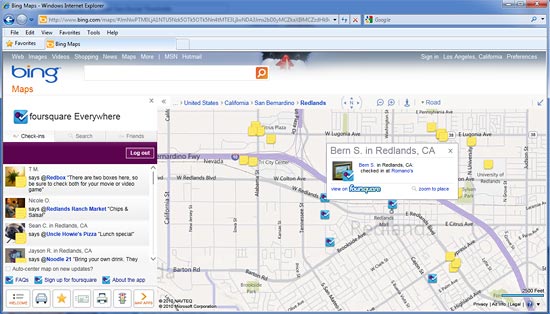 |
| That's my location at the restaurant where I had dinner with friends last night. |
As I scrutinized things I realized the friend locations were a bit out of date, and the scrolling marquee of tips and comments included lots from the generic "a foursquare user." And of course everyone has opt-out capabilities in announcing their whereabouts and can make decisions about who their friends are.
While I'll continue my quest to become mayor of my favorite morning coffee stop, I'm also thinking I'm going to be a little more aware of what I announce and selective about my friends. Perhaps most significantly, and thanks to Foursquare, I have now become more aware of my personal geo-social comfort zone.
Thursday, February 10, 2011
A Planning Maplication from the City of Dublin, Ohio
I discovered this application featured on the ArcGIS.com gallery pages the other day, and it's a great app with some very interesting features and capabilities. The application was was created by the city's GIS and planning staff to make community plans more widely available. According to the detailed description of the application:
What caught my eye in the thumbnail preview on the ArcGIS.com gallery was that the map didn't look like your usual map, and appeared more like a drawing. That was indeed true, as once I opened the app I found georeferenced plan diagrams on top of the aerial imagery basemap. The next thing I noticed was that it offered some very nice tools that let me examine the plans in the context of current geography. This is a really great idea, and a great app that was a snap to use.
A swipe tool enabled me to slice back and forth between the plan and the underlying imagery. The yellow arrow below points to the swipe line, and you can see the high resolution imagery underneath the plan:

A clever spotlight tool, with an adjustable spotlight size, let me peek through the plan to the underlying basemap. The yellow arrow below points to the spotlighted area:

You can enjoying the app yourself by opening it from the Dublin community plan maplications page.
This maplication includes graphic concepts and design recommendations developed for nine geographic areas as part of the Land Use Plan. Click an area plan title in the legend to zoom to a specific plan on the map. Hover over the icons on the map to see design recommendations and illustrations. Use the 'swipe' or 'spotlight' tools to view aerial imagery behind an area plan. Access the published versions of each area plan by clicking the PDF link in the legend.
What caught my eye in the thumbnail preview on the ArcGIS.com gallery was that the map didn't look like your usual map, and appeared more like a drawing. That was indeed true, as once I opened the app I found georeferenced plan diagrams on top of the aerial imagery basemap. The next thing I noticed was that it offered some very nice tools that let me examine the plans in the context of current geography. This is a really great idea, and a great app that was a snap to use.
A swipe tool enabled me to slice back and forth between the plan and the underlying imagery. The yellow arrow below points to the swipe line, and you can see the high resolution imagery underneath the plan:

A clever spotlight tool, with an adjustable spotlight size, let me peek through the plan to the underlying basemap. The yellow arrow below points to the spotlighted area:

You can enjoying the app yourself by opening it from the Dublin community plan maplications page.
Friday, February 4, 2011
Esri Super Bowl FanMap Goes Viral (more or less)
Could this end up being the most popular GIS-powered app to date? The Esri Super Bowl FanMap has gone viral, at least as viral as GIS ever goes. I just happened to notice it come up in a handful of tweets last night while online for only a short while. The interesting part was looking at the tweet authors, and realizing they have no association with GIS or even mapping. It seems that while GIS and geography might matter, football matters more.
Here's the map in case you're one of the few in the Esri camp that haven't seen it. Click to open it and cast your vote (and beer preference).
The app is powered by ArcGIS Server and is built using the ArcGIS API for Flex.
Here's the map in case you're one of the few in the Esri camp that haven't seen it. Click to open it and cast your vote (and beer preference).
The app is powered by ArcGIS Server and is built using the ArcGIS API for Flex.
Thursday, February 3, 2011
Make An Easy Hazard Map
I'd almost forgotten about the Esri Mapping for Everyone site that has some nifty apps that enable you to quickly and easily make a demographic, health, or hazard map leveraging ArcGIS Online content.
I ran into it again this evening and made this quick live earthquake map using a service from the USGS Natural Hazards Support System (NHSS) showing events within the last 7 days. Try panning or zooming to your own place of interest.
You can embed the live map like I've done above, or make a more complete map that includes a title and your email and share it via a link, tweet, or Facebook.
I ran into it again this evening and made this quick live earthquake map using a service from the USGS Natural Hazards Support System (NHSS) showing events within the last 7 days. Try panning or zooming to your own place of interest.
You can embed the live map like I've done above, or make a more complete map that includes a title and your email and share it via a link, tweet, or Facebook.
Wednesday, February 2, 2011
The Esri Redlands Campus - Where Geography Matters
When I started at Esri (we called it "E.S.R.I." back then, or even "Environmental Systems Research Institute") there were somewhere between 100 and 200 employees. Today Esri has approximately 2,700 employees in the United States, 1,900 of whom are based at the corporate headquarters in Redlands, California, the original home of ARC/INFO and now the ArcGIS System. Beyond the corporate anchor in Redlands, there are 10 regional offices in the United States (plus scattered satellites), more than 80 international distributors, and users in more than 150 countries.
Esri Headquarters
Esri is located in southern California, approximately 60 miles east of Los Angeles. Here's a detailed map of the Redlands corporate campus, zoom around and see where we're at.
View Larger Map
About the map
The map was authored using the ArcGIS.com map viewer and uses the ArcGIS Online World Topographic map.
Esri Headquarters
Esri is located in southern California, approximately 60 miles east of Los Angeles. Here's a detailed map of the Redlands corporate campus, zoom around and see where we're at.
View Larger Map
About the map
The map was authored using the ArcGIS.com map viewer and uses the ArcGIS Online World Topographic map.
Subscribe to:
Comments (Atom)




