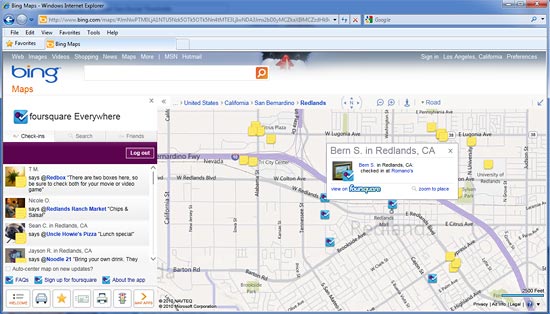I've been checking in on Foursquare for what seems like forever, but I've only managed four mayorships. I'll admit two of those are very low-hanging fruit and easy to pick and hold, and that the only one I feel pretty proud of is my local neighborhood supermarket (doesn't sound like an exciting life, does it?).
Though a modest goal, my current Foursquare Everest is to gain mayorship of the coffee shop I visit just about every morning on my way to work. I'm pretty much a regular, and have yet to even come close to snagging it, so I can only think the mysterious mayor must be a workaholic employee.
I'm still not really sure why I instinctively reach for my iPhone or Android to check-in when I'm out and about, but I do. I sometimes view the details of the mayors and check out their friends and where they've been - a little Foursquare voyeurism of sorts.
I've managed to collect a small list of Foursquare friends, though most of them friends in only a distant sense - more like folks I've run into but only vaguely know. One of them I have never met, and can't recall how they made it into my Foursquare friends list at all.
One thing I have always thought was - wouldn't it be interesting to map all these locations and see the latest comments and tips?
What I finally discovered earlier today while using Bing maps was that there's a
Foursquare Everywhere app in the map apps gallery (announced about a year ago - where was I?). I clicked it and soon found updates scrolling by and notes on the map that I could click to view comments and tips. Pretty neat.
After logging in I could also see my Foursquare friends latest locations. Since many of those friends I hardly know, that made me pause to think about that some more.
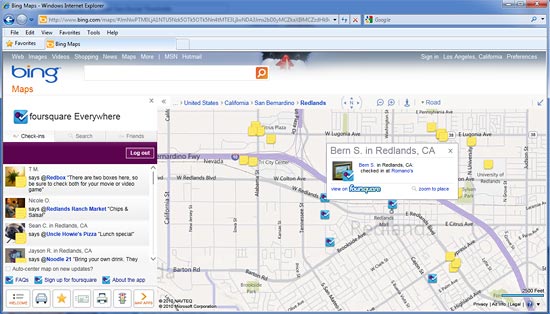 |
| That's my location at the restaurant where I had dinner with friends last night. |
Was that a little too much geo-social information? I could find the homes of some very distant Facebook "friends" on my list (why they would add their home as a check-in location is another issue). Would these distant "friends" really want to advertise where they live? Did I really need to know that a "friend" was at the dentist recently? Would a very casual acquaintance really want me to know that they hang out at Starbucks, frequent the local dive bar, go biking on Saturdays, and where they get their hair done? On the other hand, why would I, or anyone else for that matter, care?
As I scrutinized things I realized the friend locations were a bit out of date, and the scrolling marquee of tips and comments included lots from the generic "a foursquare user." And of course everyone has opt-out capabilities in announcing their whereabouts and can make decisions about who their friends are.
While I'll continue my quest to become mayor of my favorite morning coffee stop, I'm also thinking I'm going to be a little more aware of what I announce and selective about my friends. Perhaps most significantly, and thanks to Foursquare, I have now become more aware of my personal geo-social comfort zone.